September 2023 - Icom IC7300, Yaesu FTdx3000D with SDR Console V3 and Afedri AFE822x-LAN
Using the Interface:
Any changes made by the operator at the transceiver are made instantly and smoothly to the windows below. The S-meters are displaying the meter data from the transceiver, quickly and with fluid movement. Mode and Frequency changes made using the mouse in the SDR Console V3 application are instantly applied at the transceiver.This is the basis for the interface program.
Most operation is intended to happen at the transceiver controls with the interface "following along", yet for some of the hard to access features within the transceiver there is a status line at the bottom of the S-Meter window that allows for things like Mode and RF Power Output, MUTE/UnMUTE, AGC F/M/S, V/M, and DSP Filter selection.
It also automatically sets the IC7300 transceiver clock.
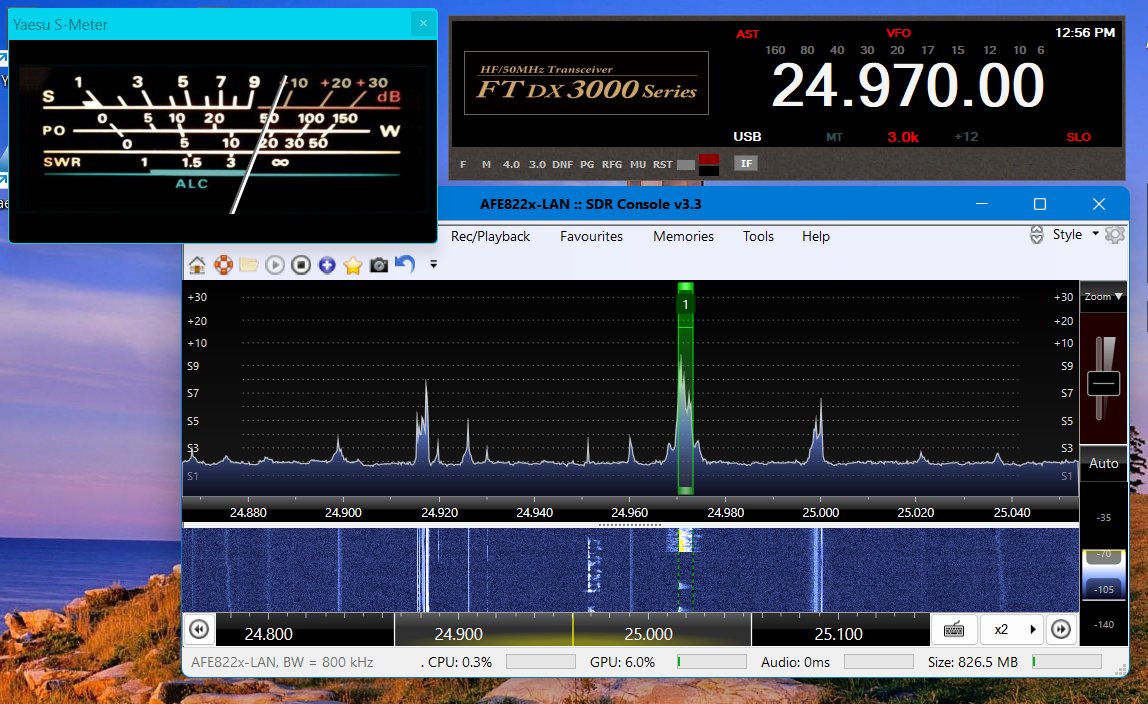
The newly acquired Yaesu FTdx3000D here has all the RF Engineering goodness of the FT2000 on phone and Cw and also adds many of the modern features available today.
I have the SDR output of FTdx3000D going into SDR Console V3 with an Afedri SDR to provide the richest GUI experience.
I have written a program in Visual Studio using C# to connect Yaesu transceivers to SDR Console V3, provide an analog S-meter (LDG products MC-101), and to assist in the operation of the radio where digging through menu items would be required during the normal operation of the transceiver.
Some operations of the assist:
- Assign the multi knob to Squelch when using AM or FM mode, RF Gain otherwise.
- Display the actual DSP bandwidth on the radio all of the time.
- Assign proper IF Shift and Bandwidth when a FTdx3000d band stack register is selected.
- SWR monitoring and logging.
Basically I will allow the program to make the radio easier to use without digging through the menu at the transceiver.
I have however added some DSP Filter width buttons based on operating mode, a meter style select (analog or bar), AGC buttons, Roofing Filter, RF Power select, AMP Tune, AF Gain control with MUTE button, and last but not least the radio can be turned On and Off without touching it.
This has been my solution to having a state of the art HF hamshack that works the way I want it to.
I have a similar program for Icom IC7300 but it is not nearly as necessary.
The FTdx3000 is an exceptional Superhetrodyne transceiver, by taking the SCOPE function from the radio and assigning it to SDR Console V3 it really improves it.

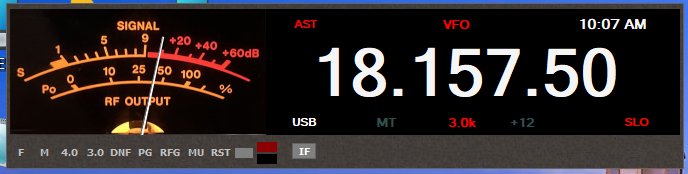





LDG Analog S-Meter MC-101
Works with FTDX3000D using an Arduino USB device.
ICOM IC7300 and FT2K/FT3K Analog Panel
These panels support an analog S-Meter using the IC7300 CAT port with Band Stack Registers, IC7300 Clock set, and IC7300 Memory Mode Recall. Width. Amp Tune. Power ON/OFF.
Also using a version that reads the IC7300 Scope to drive the Analog S-meter which allows operation when the IC7300 AGC is off. It sounds better with lower signal levels.
New - SDR Console V3 interface. External S-Meter using Arduino.
Note - at this time I am showing some of my projects, which might be offered for download in the future (based upon demand).

Simplified control panel for IC7300 or Yaesu FT2K/FT3K shown above also allows LDG analog meter MC-101 using Arduino. SDR Console V3 interface plus N1MM contest logging using virtual serial port emulators on the PC Windows 10 platform.

Shown above is a K3 virtual concept radio. It is designed to operate like a real radio but using either an IC7300 or Yaesu FT2K/FT3K transceiver, external SDR like SDRPlay or Afedri, LDG analog meter MC-101, and SDR Console V3 to provide a full PC display of Waterfall and Spectrum.
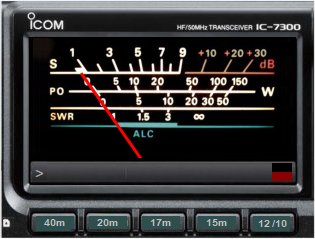
ICOM IC7300 Analog Panel
Analog S-Meter using the IC7300 CAT port with Band Stack Registers, IC7300 Clock set, and IC7300 Memory Mode Recall. Width. Amp Tune. Power ON/OFF.
Also using a version that reads the Scope to drive the Analog S-meter which allows operation when the IC7300 AGC is off.
New - SDR Console V3 interface. External S-Meter using Arduino.
(In development December 2021).
** Also have comparable meter working for Yaesu FT2K, FT3K and FT450D.
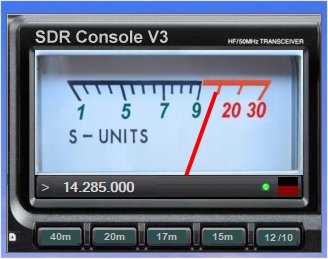
SDR Console V3 Analog S-Meter
Analog S-Meter using VSPE with Band Stack Registers, and clickable mode set command keys.
This version has multiple meter faces and AVC control. This allows depth of sound and is adjustable based on the strength of the signal being received.
(In development December2021).
SDR Console V3 S-Meter
New Drag and Drop S-Meter for SDR Console V3.
Available for testing April 2020 is a nice looking meter that can be placed anywhere on the user's screen by clicking in the dark meter area and dragging into desktop position. SDR Console V3 can be minimized and the meter can be watched while the audio plays. Also available is a simplified band stack that will put the receiver either in the low end of a band in CW mode, or higher in the band on SSB.
Requires - An Installed SDR Console V3, late version. This version is for PC, Windows 10 has been tested. Also needed is a virtual serial port program like VSPE, see this for installation information: https://www.sdr-radio.com/SerialPort
Using this method, only the COM port needs to be selected in the startup screen of the program, BAUD, bits, and parity are handled automatically.
Copy the contents of the ZIP file (see below) into any Windows folder to run.
Please report any issues, comments, concerns to my QRZ dot com email address!
Note: The "Expanded Range" checkbox is presented at startup and determines whether the needle will rest at Zero when there is less than 3 S-Units of atmospheric noise. Click the Gray colored button to turn off S- Meter Zero, the button will turn silver. This also affects the checkbox seen at startup.
SDR Console V3 S-Meter v2.0
HF Fans - SWL Fans - Vintage Radio Fans
SDR Console V3 Audio Gain (AVC) Add On Program Version 2
* Requires SDR Console v3.0.24 or later and Virtual Serial Port
Add On Program for HF Operation:
- Allows Tailored Receiver Audio
- Designed for HF and SWL using Speaker
- Emulates AGC/AVC of Classic analog receivers
- Provides Analog S-Meter with Compact meter
- Uses Virtual Serial Port
Features:
- Allows quieter background lesser signals
- Allows room filling audio with stronger signals
- Listening from another room, know who is strongest on frequency
Operation:
This program takes control of the V3 Audio Gain Slider. To disable this effect
and only use the meter, click the AVC Popup button and set to ZERO.
If the number is Non-Zero, the SDR Console V3 Audio Gain Slider is adjusted by this program in real time. In this case the user can control the final loudness through the system speakers by adjusting the SDR Console V3 AGC Pane THRESHOLD slider, your PC amplified speakers, or the volume slider on the PC Soundcard.
The second button from the right is the "Threshold" button. The values within the Threshold Popup are "Decibels" (the number of dB to reduce the S-Meter value when the "Threshold" value is not being exceeded.)
Example
- Threshold is 30 (example S5 when 6 decibels per S-Unit)
- Decibels is 12
Any signals that are S5 or greater are unaffected by reduction
Any signals that are under S5 will be quieted by 12db
When the AVC slider is set to ZERO, the audio is NOT affected, however the S-meter reading will be reduced.
The "AVC Slider" is normally 45, adjust this to keep the SDR CONSOLE V3 AF gain slider working in a pleasing range for personal taste. Slider may need to be set to ZERO temporarily to change AGC Fast | Med | Slow.
Special Note:
When the Threshold Panel is visible, the "Threshold Panel" button above it will be darkened in color. This means the reduction is in effect. If you want it to stay active after making changes, do NOT click this button to close the Threshold Panel, click anywhere -inside- the meter area. This will close the adjustments and activate them. If you don't want the reduction at all, click the button at any time until it becomes a light silver color.
The Version 2 BETA is designed for those who have Version 1 working on their PC and a working understanding of the program.
Click to Download Version 2 for SDR Console V3
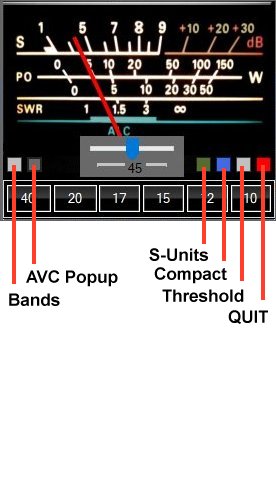
Airspy SDRSharp S-Meter
Created for the GUI version of SDRSharp Version 1732. This version allows AF Gain control in real time for HF and SWL operation as well as Band Stack and Mode buttons. Many of the mouse clicks are not labeled so please read the document below for an understanding of the controls context.
S-Meter features for Airspy SdrSharp:
- The volume (AF Gain) is now updated in real time based on the received signal strength. In cases where this is not desired, click on the small box (shown here to the left of the "600" label). A RED indicator will appear on the panel meter in the upper right. As the relative SDRSharp AF gain will be changed by the program, the final AF loudness is achieved using the external amplified speakers, PC Soundboard Level, or the THRESHOLD control of the SDRSharp AGC tab. Use the AGC tab in photo at the right.
- The MODE buttons when clicked one time will change the operating mode, a second push will change the received bandwidth by the amount displayed on the button just under the "CW" label. The value will increase if the "600" label is diplayed in BLACK, or decreased if the label is RED. Click the "600" label to change it's color.
The BANDSTACK buttons have a low band CW value and a high band SSB value by repeat clicking of the button.
Click to the left of the "40" button in the open area to call up the other available page of BANDSTACK buttons.
Click to the right of the "10" button in the open area to reset the selected BANDSTACK value.
The SLIDER has been replaced by the "Rate" control value
As in Version 1, click on "Max" or "Min" to change sensitivity of meter. These changes are not saved, changes to these values should be made by the user in the XML file.
The floating S-Meter bar can be dragged on the screen to reposition, and as in version 1 the "S1" label and the "+40" label will reposition the window, and the small square inside the meter face activates or hides the BAR display.
Click here to Download SDR# S-Meter for v1732
Contact me if you need SDR# v1732, versions much later than this have GUI interface changes that are not compatible with S-Meter.
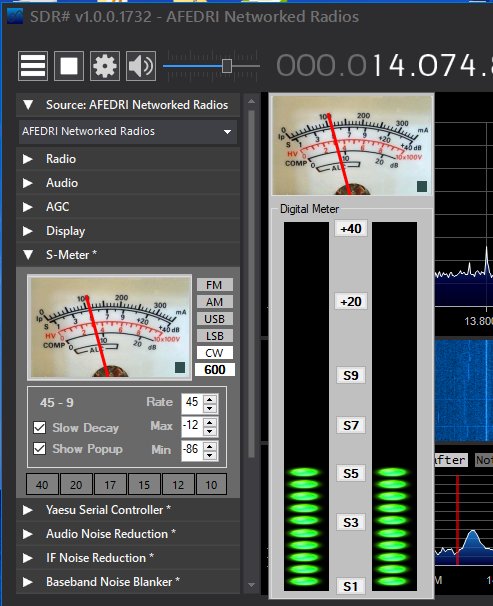
OTHER S-METERS
Two meters are shown below, one meter is the V3 theme and the other is generic. Both of these meters have expanded scales from the original V3 meter and can be dragged anywhere on the display, they are always on top. The meters come calibrated to V3 and there is an offset adjustment as well, The red control box (above the 10 meter bandstack button) closes the program. The button to it's left selects the (saved) S-Meter zero status, it is a lighter color when activated. To it's left is a control to select the display of the S-meter text label, this is also saved. Clicking the label cycles though available needle colors, also saved. The area just above the 40m bandstack button is clickable to change the visible bandstack button group.
The bandstack buttons are designed to jump from the CW portion of each band to the higher SSB segment, and are saved in the XML file. These values are saved when another bandstack button is pressed, not when the radio is tuned. So if saving is desired at any specific frequency simply press the band button twice.
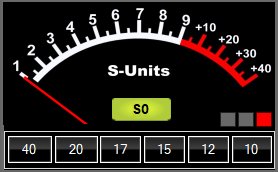
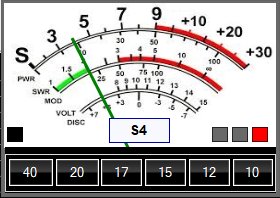
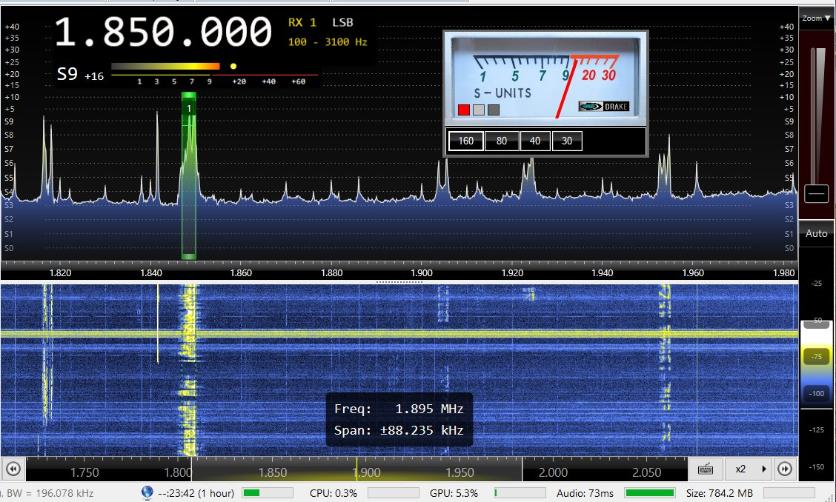
Other meters that we've been experimenting with, not scheduled for immediate release...
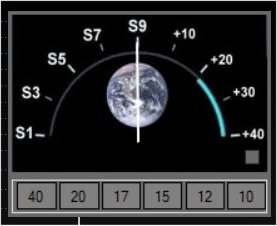
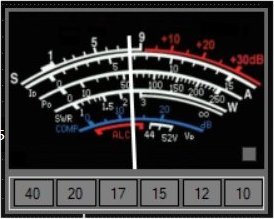
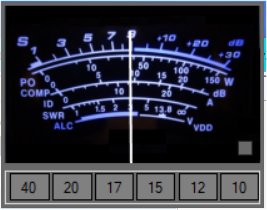
New version of SDR# running ARRL Sweepstakes CW
New SdrSharp having Telerik selectable skins running ARRL Sweepstakes CW with FT2000 transmitter on COM3, and N1MM contest logger running TS2000 emulation to a virtual serial port. **The Yaesu serial controller is not available for download at present.
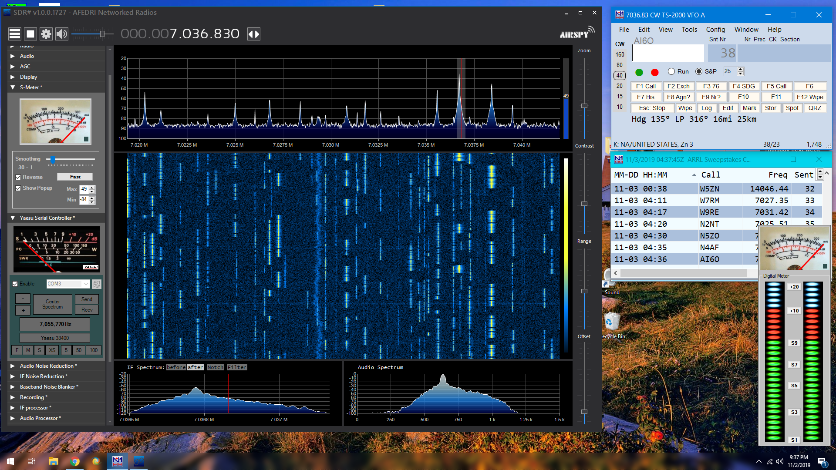
Icom IC7300 S-Meter and Serial Controller for SDRSharp
Allows SDR# frequency and mode link to IC7300 providing for Analog S-Meter and Mute of SDR# when IC7300 enters transmit. Also provides control of transmit power at IC7300 with a click. Provides AF/RF gain control, Mox, and Semi break in delay length. IC7300 AGC and Scope bandwidth controls. **The IC7300 serial controller is not available for download at present.
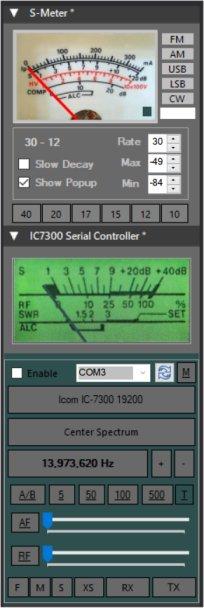
Virtual Meter Collection
Shown below is a Drake inspired S-Meter. This was designed using C# in Microsoft .NET as a plugin to SDR#. I have also coded transceiver serial control to IC7300, Yaesu FT2000 and FT450D, and TenTec to allow for point and click access to often used front panel controls. **The meters below are not available for download at the present time.
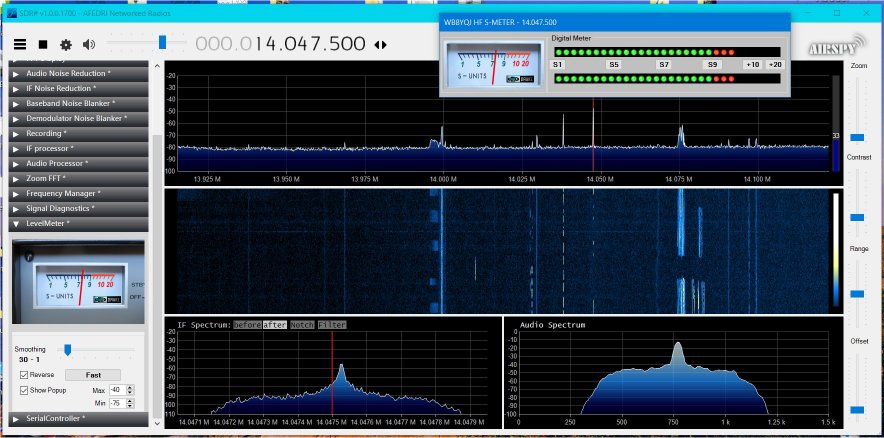
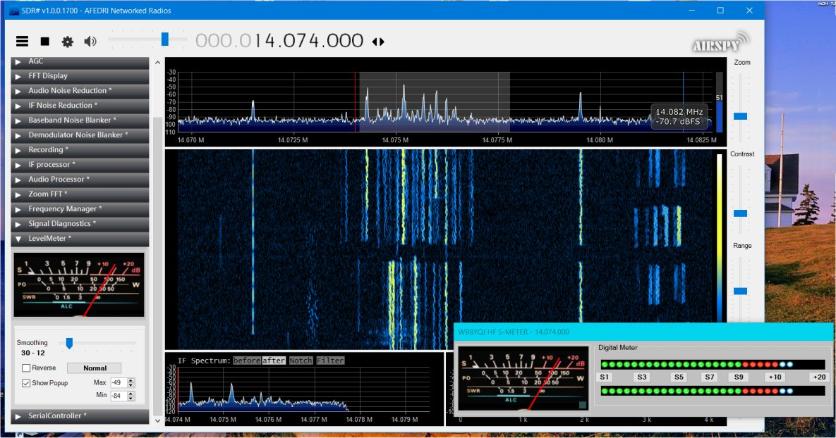
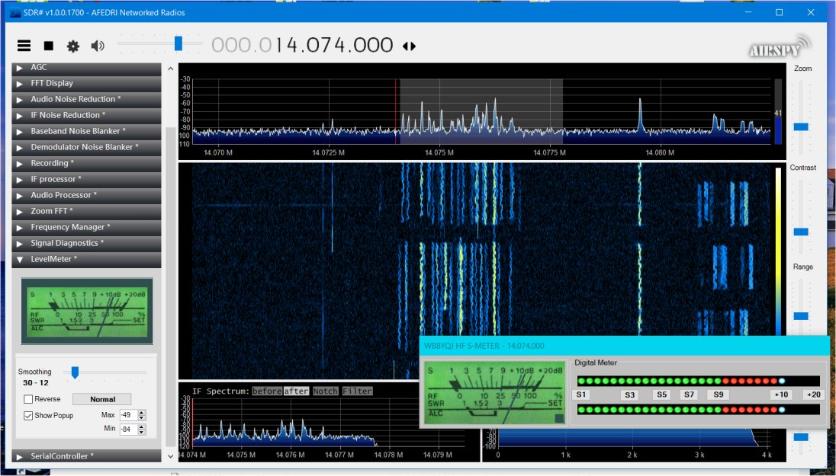
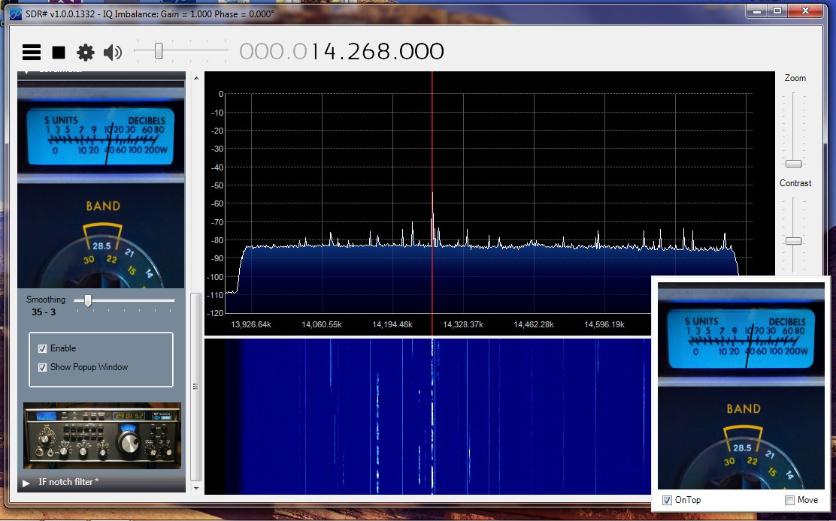
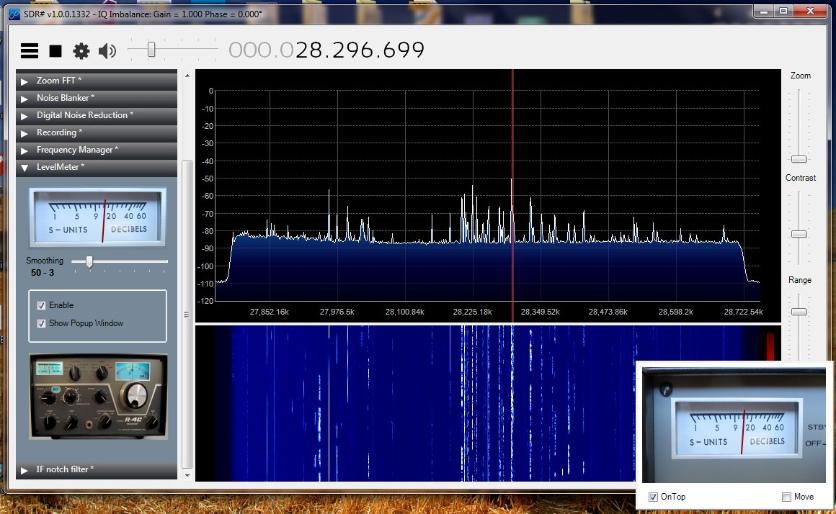
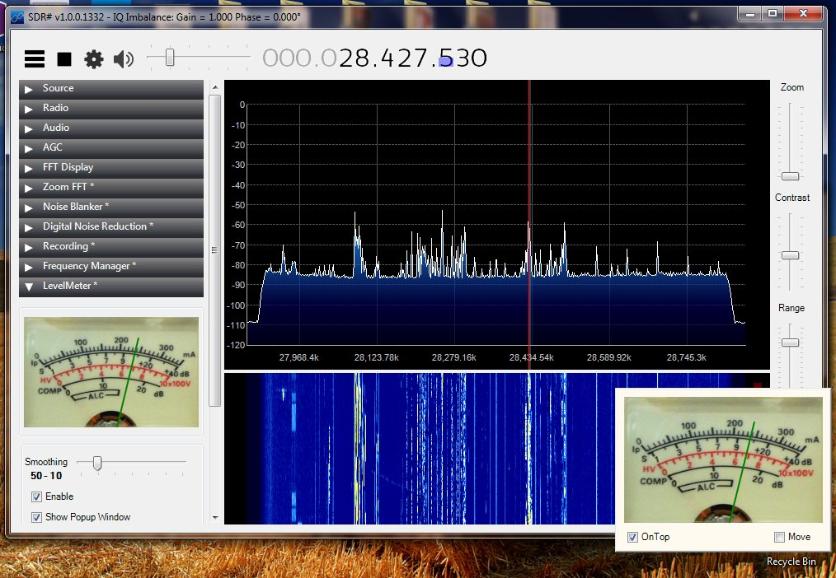
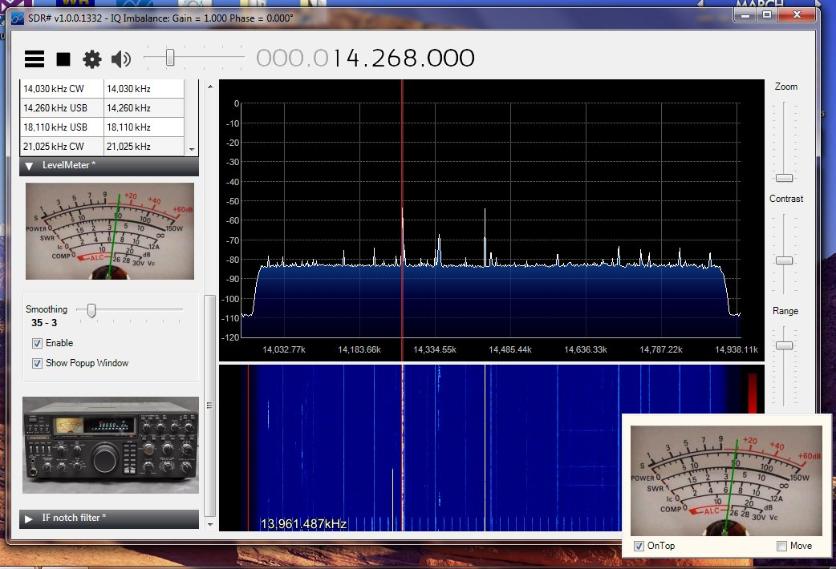
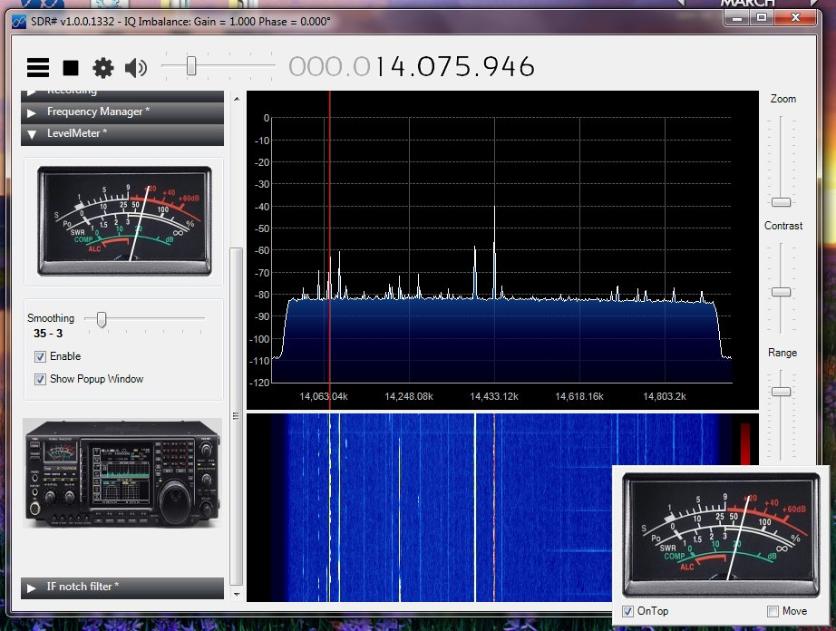
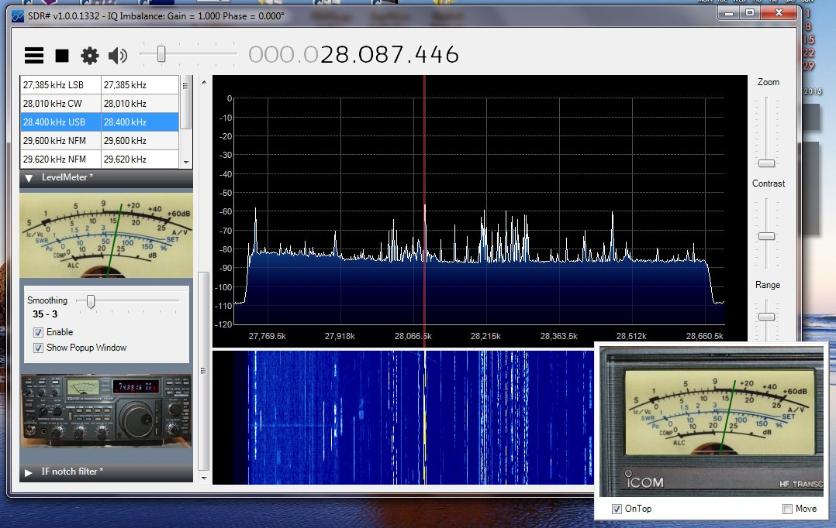
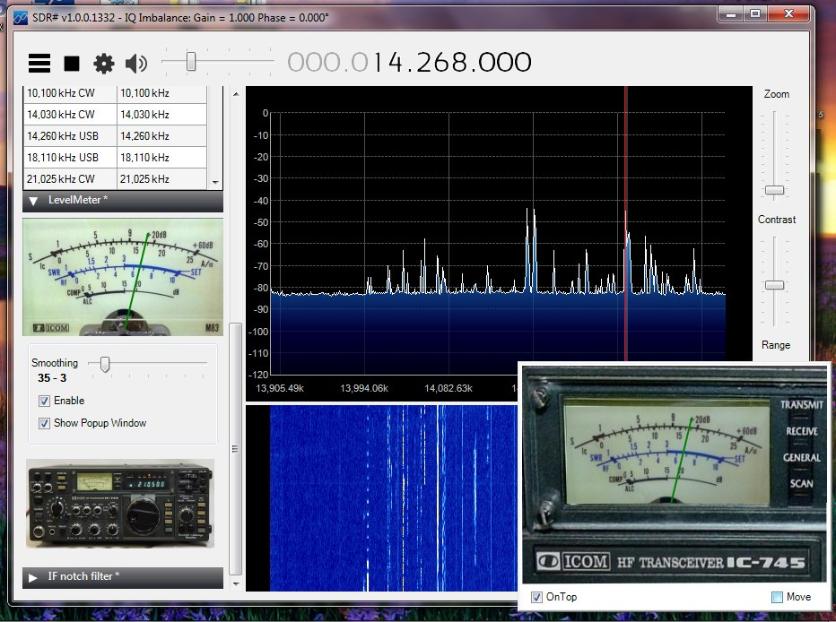
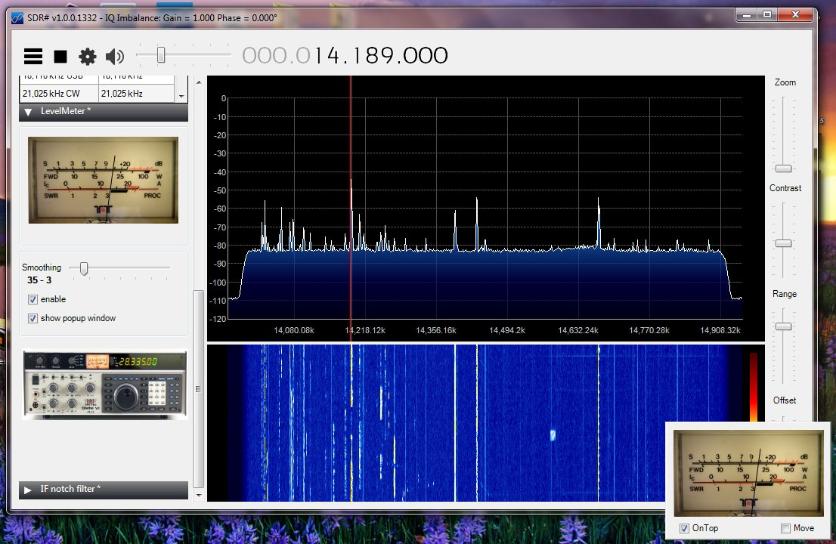
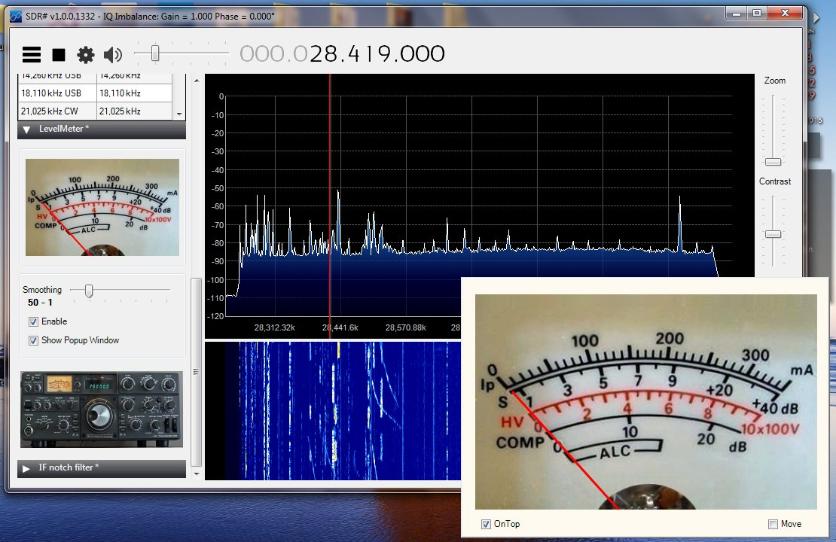
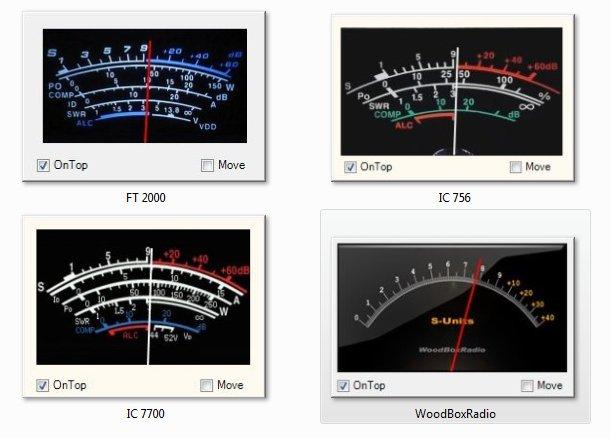
SDR Sharp program using photographic S-Meter Plugins coded with Microsoft Visual Studio 2013. (C#.Net)
The following are the base meters, added as a Plug-In programmed enhancement to SDR#:
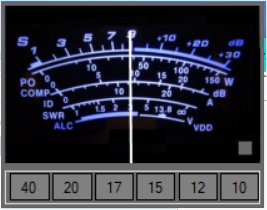
This is the unmodified levelmeter control which reads straight dB with good accuracy but its too jittery to usefor HF reception.
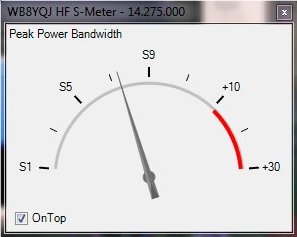
This is my first modified meter, which is 2 dimensional and matches the theme of SDR# nicely. I redraw the meter face and add theprovision to decay more slowly than the attack time. I also added a calibration method to the XML file.
Afedri SDR-NET Control Box project
The newest acquisition here is the Afedri SDR-NET SDR Receiver. The great benefit with this is ethernet (LAN) connectivity in addition to the usual USB option. The LAN offers up to 2MHZ of recordable spectrum at one time.

Having downloaded the Open Source for the Afedri Box Software, I have the program interface coming up minimized. Clicking at the bottom of the screen brings up this widget, which allows adjustment of the RF Gain control while leaving plenty of the screen open to see the affects on the Spectrum display. I have also added these Sample Rate buttons to allow quick access to a smaller recording size that will keep the files from getting too big. When not recording, the program defaults to 1MHZ sample rate and then the SDR application (SDR#) is used to quickly zoom in on a smaller value for the Spectrum Display. Program Auto-sets the RF Gain based on BAND selected. This same widget works great with the HDSDR SDR application.

Dragging the widget window (at left) to make it bigger reveals this, a larger display of the Afedri Command Box program. It is still much smaller than the stock version of the program, yet all of the Single Receiver functionality is still contained within. The tabs and options that do not pertain to Single Receiver mode have been removed, greatly simplifying and reducing the tab clutter.
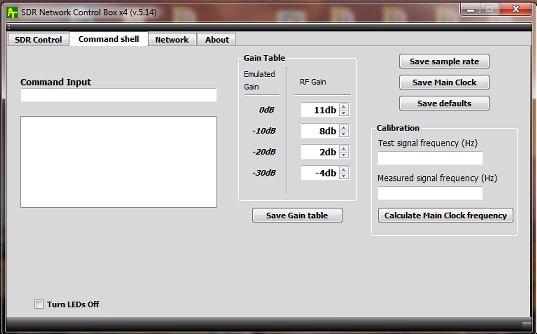
Simplified Command Shell tab for setting USB sample rate and making small adjustments to the Master clock.
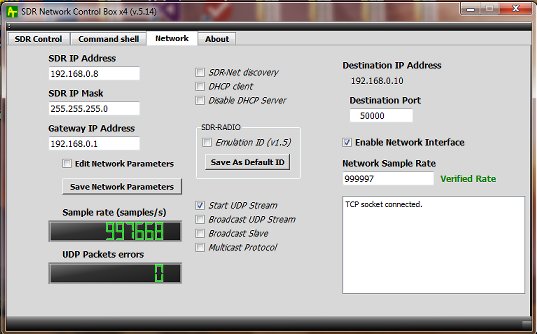
Simplified Network Tab, this is all that is needed for a Single Receiver.